 There’s a new process for requesting items from ConnectNY! Just follow these steps:
There’s a new process for requesting items from ConnectNY! Just follow these steps:
1) Go to Connect NY from the library homepage
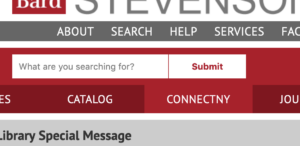
2) Login by selecting your institution – Bard College
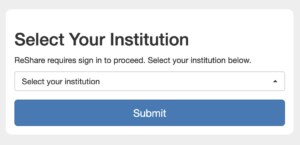
3) Enter your Bard username/password.

4) Search the CNY for your book (by title, author, keyword, etc.).
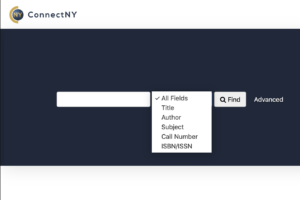
5) When you find your item, click on the Request button.
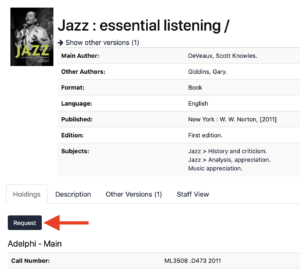
6) You will see a Confirm Request window pop up. Select Bard Stevenson Library Reserves if it’s not already selected. Enter a Date Needed by if you have one.
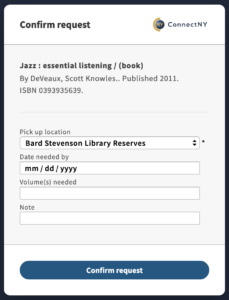
8) You should get a Request Sent confirmation. And you’re done!
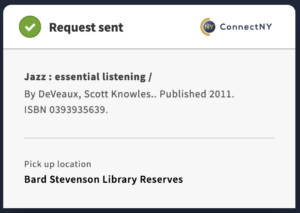
Please contact us through Ask a librarian if you experience difficulty or have questions.
