Students can now use Bard’s Space Management site to reserve library rooms for group study, Skype interviews, and more. Rooms available to reserve include:
- Room 308: Nesuhi Ertegun, Skype/Video Conferencing Room
- Room 402: Pauline Yuells Markel, Seminar Room
- Room 403: Seminar Room
Use the Library Map to see where these rooms are located.
Tip: In Space Management, look under Charles P. Stevenson Jr Library to find our rooms!
Students are also able to use Space Management to reserve time on the Bloomberg Terminal in the 2nd Floor Computer lab (Lab 206).

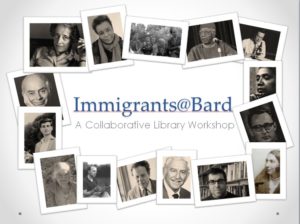
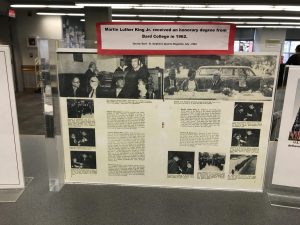

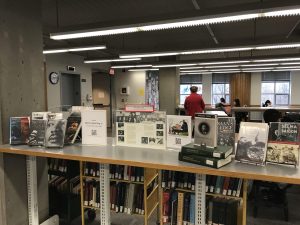
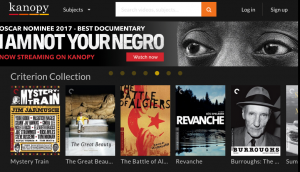
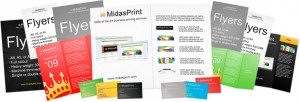 Central Service
Central Service